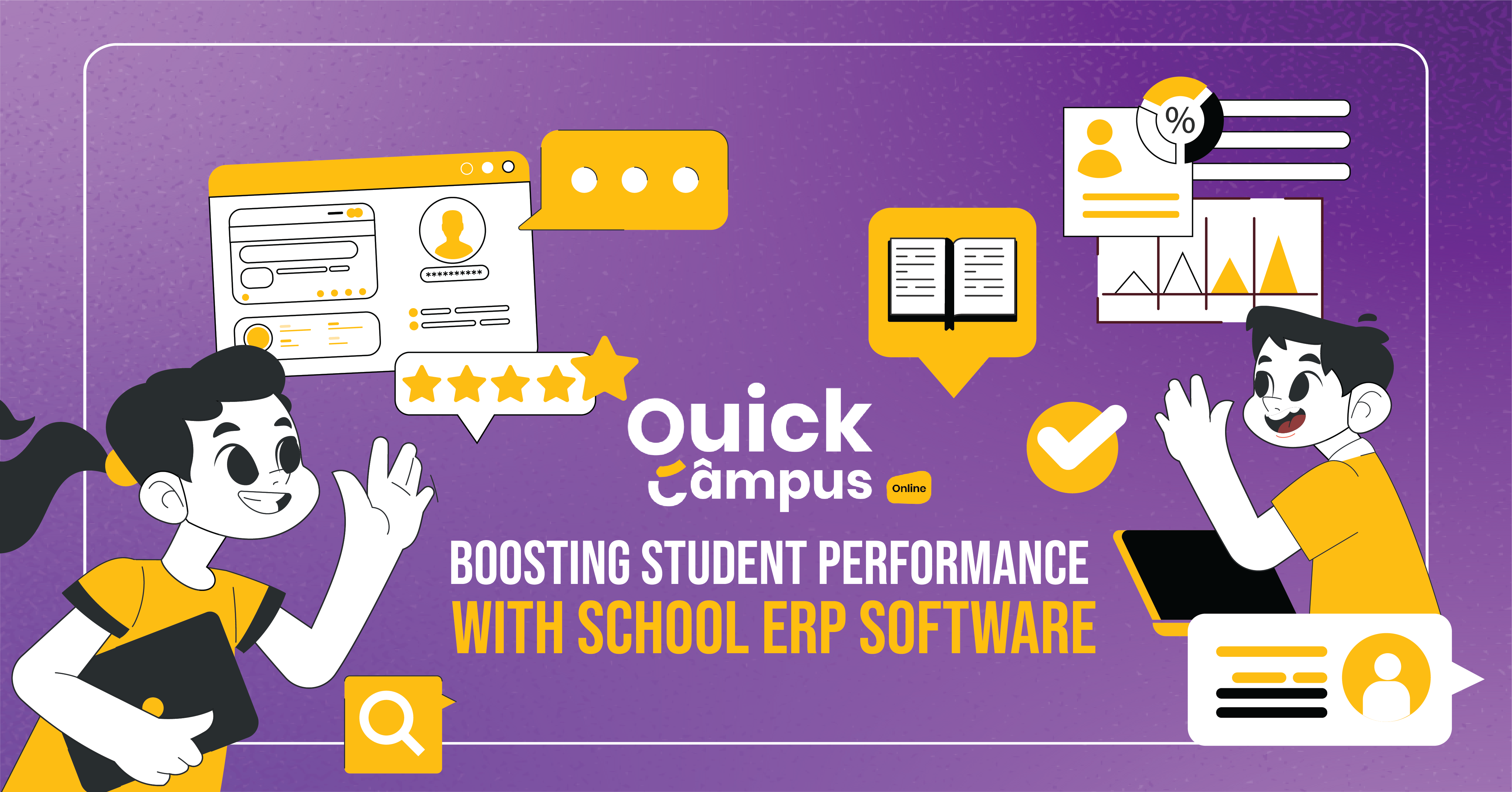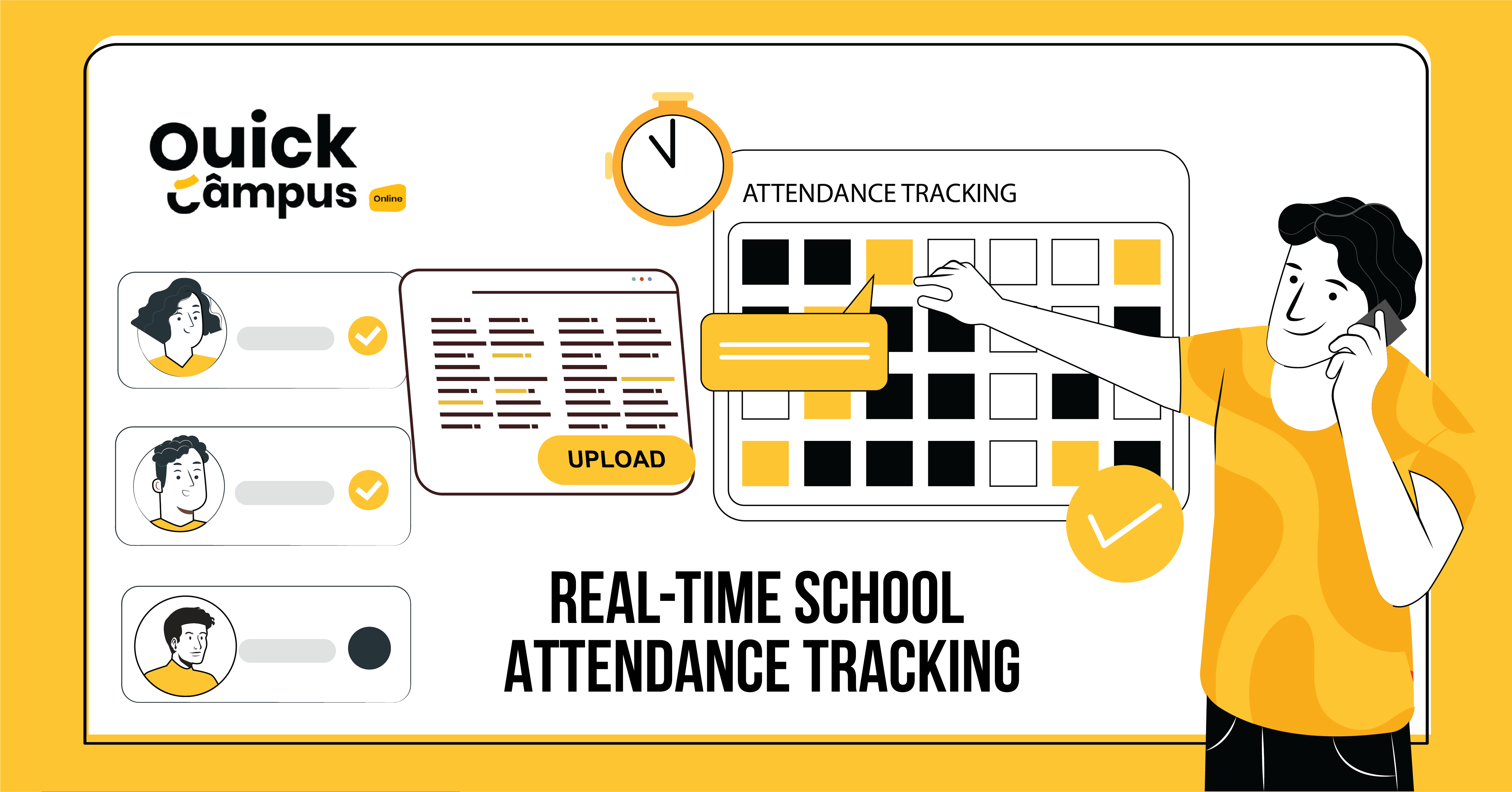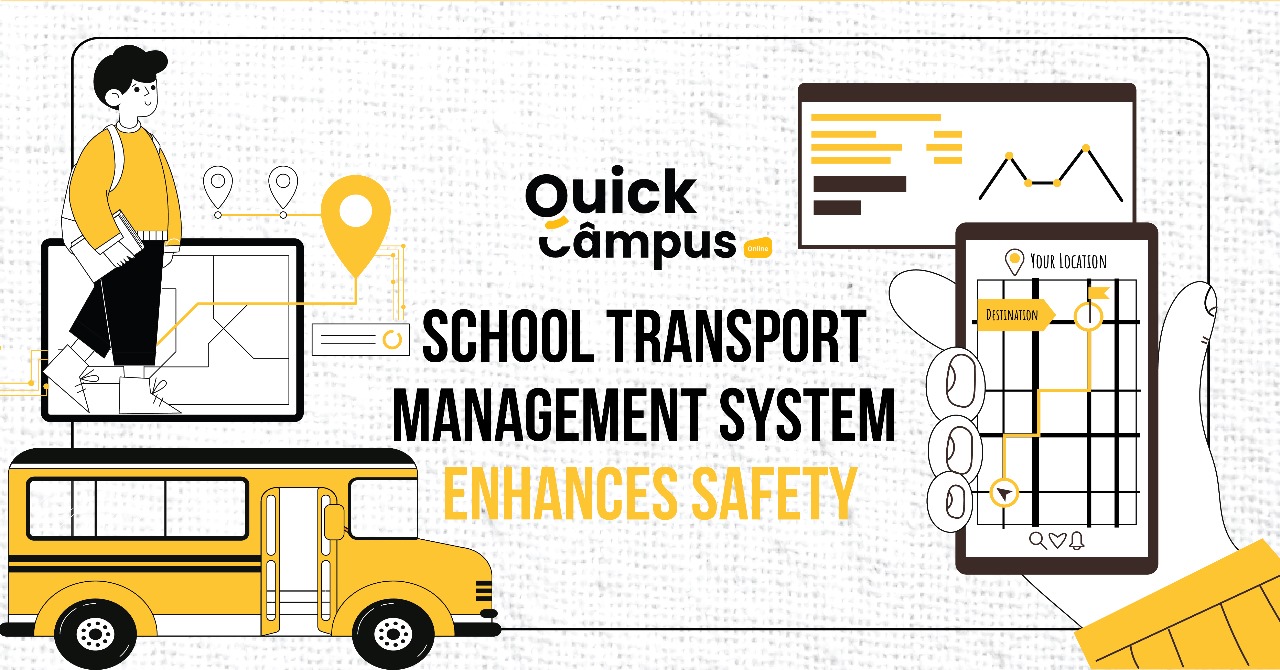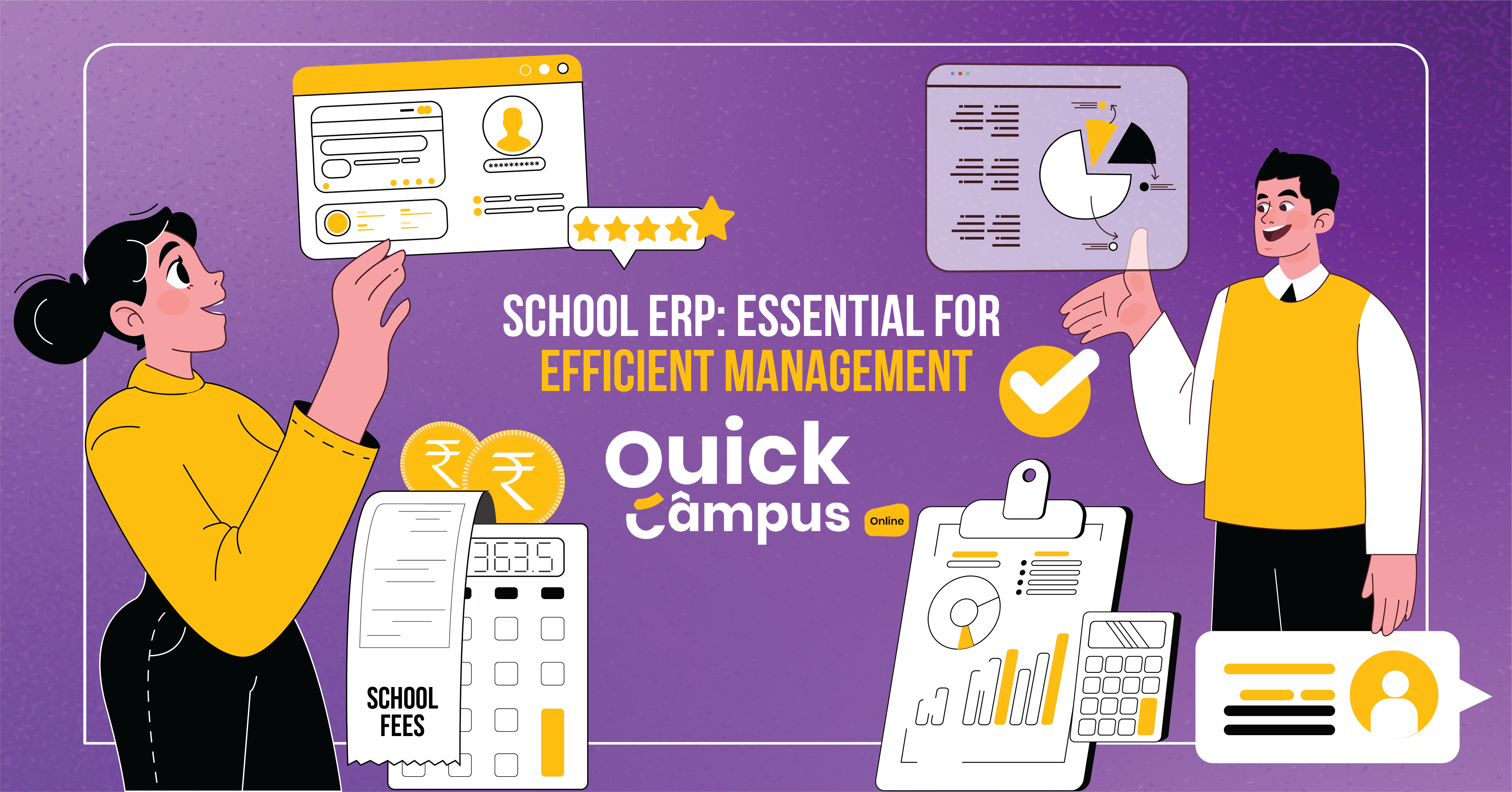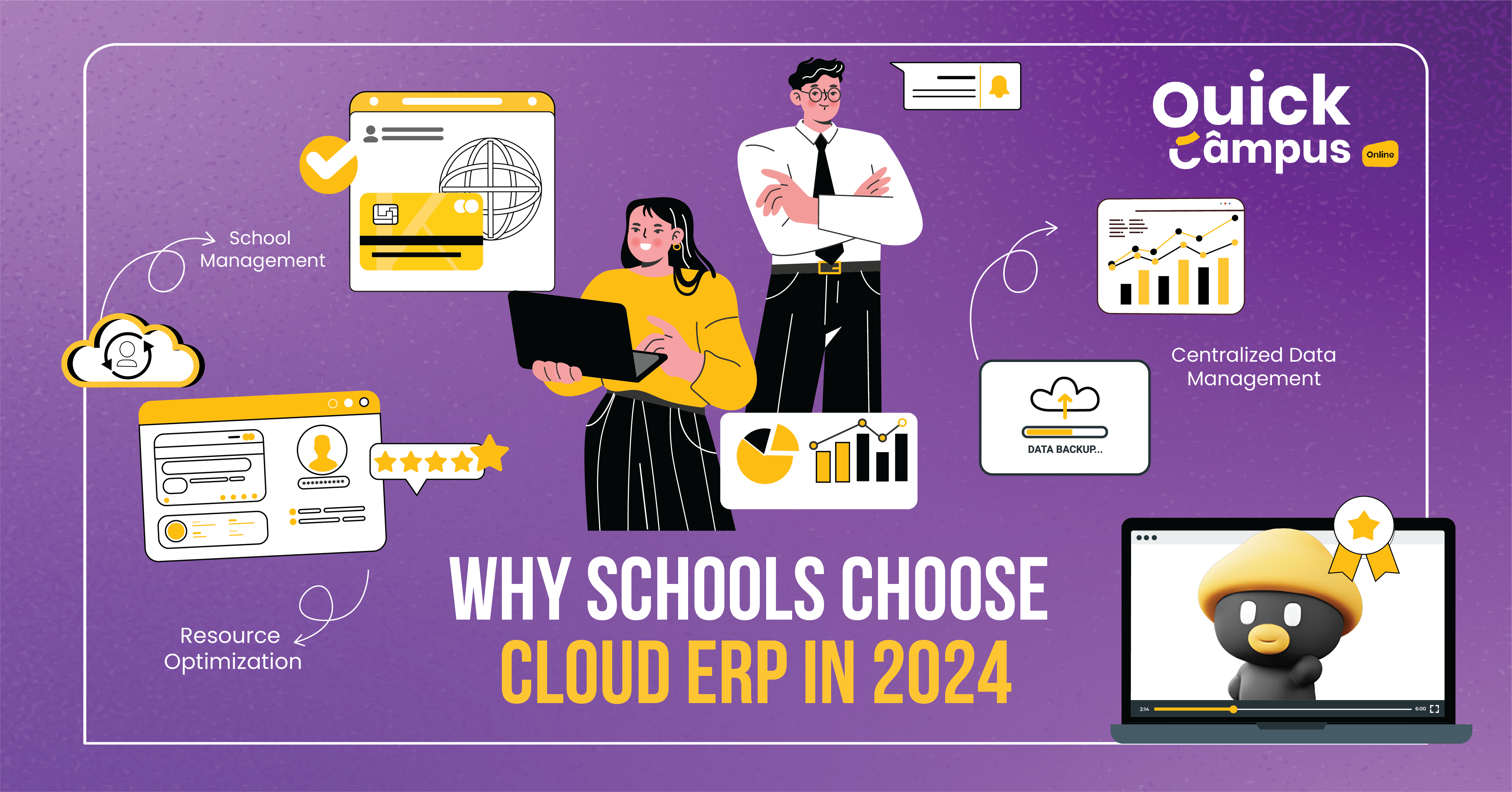Best Classroom Apps For Teachers
Hey, educators and administrators! Are you ready to take your school to the next level? The rise of technology in the education sector has given rise to new trends, like using school management software. It has revolutionized the way teachers used to teach in class. From interactive learning platforms to classroom apps for teachers, technological innovations have expanded the possibilities for improving the learning experience.
Sounds exciting, right? Along with the excitement, it offers numerous benefits. So, in this blog, we will highlight the benefits of technology in leveraging educational applications, showcase some classroom apps, and explore how integrating applications benefits teachers.
Top Classroom Applications For Teachers
Classroom applications have been developed to aid teachers and students in the learning and teaching processes by providing instructional recordings, assignments, assessments, statistical reports, and other tools. Now that numerous technology apps for the classroom are available for use, we will review the top four.
1. QuickCampus
QuickCampus is one of the best apps to use in the classroom. It is the ultimate blend of technology and innovation. With its user-friendly interface, it is suitable for teachers, students as well as parents. The experts at QuickCampus are on a mission to build an interactive platform that fosters creativity and innovation in the world of Education. From cloud-based school management software to learning management software, it is the ultimate platform every teacher needs to make the learning process interesting as well as interactive.
2. ClassDojo
ClassDojo is a software that connects teachers and parents, who can mutually share the most important learning experiences of their children both at school and at home. The innovative and user-friendly interface allows teachers to create customized student profiles. And the best part is teachers can reward their students for good behavior and academic achievements.
3. Google Classroom
The Google Classroom is one of the most popular learning management systems and its features offer an online classroom that supports communication and collaboration among learners and teachers. With the integration of G Suite and Google Drive, teachers can generate assignments and reports, plus they can communicate easily with students and other members through different channels.
4. Seesaw
Seesaw is a flexible digital platform that allows students to showcase their work and collaborate with their peers. Teachers can use Seesaw to create assignments, monitor student progress, and provide feedback using various media such as photos, videos, and drawings. Additionally, Seesaw allows parents to stay informed about their children’s educational progress.
Integrating Applications With Classrooms
Using apps for the classroom is the best way for teachers, as well as learners. It helps to enhance engagement, offers a personalized experience, and fosters a creative approach as well.
Create a survey and ask potential customers about their experiences with similar products or services. Then, make adjustments to your marketing plan based on their feedback. Teachers can integrate applications into their classrooms by considering the following:
1. Learning Outcomes
Teachers should set crystal-clear learning objectives and goals first so that they can use the applications in classes. Each application should have a distinct function to achieve these objectives either by enhancing teamwork, improving analytical skills, or any other useful skill.
2. Provide Training
The key to success in this respect is to give the teachers proper training and support in using the classroom apps. Instructors should be trained well enough to understand how to use the various features and functionalities that these applications offer. In this way, the applications can realize their maximum effect. In addition, students will require a guide on app navigation, interacting with content, and using all the app features. So, well-trained teachers can help the students utilize the app to its maximum level of usage.
3. Promote Engagement
Teachers should design interactive activities and provide opportunities for student participation to help the learners maximize the app’s use. This could mean taking tests, asking questions, playing games, or performing activities in an innovative way that will be interesting for the students and educational. Engaging students actively helps them have a strong commitment to education and connect with their learning.
4. Maintain Healthy Screen Time
While educational applications offer numerous benefits, they should not compromise students’ health. Screen time must be balanced with education and other activities. Clear guidelines for app usage should be established, along with designated times for screen-based activities, breaks, and physical activity, to prevent excessive technology use and promote healthy learning habits.
Empowering Education: Embracing Innovation Through Educational Platforms!
Most schools today use school management software to educate teachers toward more active and captivating teaching. However, finding the right applicable and effective platform can be challenging. Do not worry—QuickCampus is everything you need.
By integrating tools like the learning management system and student financing solutions, our online learning platform has already started to reshape the educational landscape. Join us to create a future where education and technology go hand in hand. Contact us now to be a part of this exciting journey!
Do Educational Apps Enrich Traditional Teaching?
Educational apps contribute to traditional teaching by providing creative activities, engaging students, and promoting fun activities in the class.
What Advantages Do Learning Applications Offer?
Elevated interaction, creativity, and personalized learning options are beneficial to both teachers and students.
How Do Educational Apps Make Learning A Process Of Individualized Development?
They deliver a range of programs that target different students and their desires. They also offer customized solutions for a better learning experience.